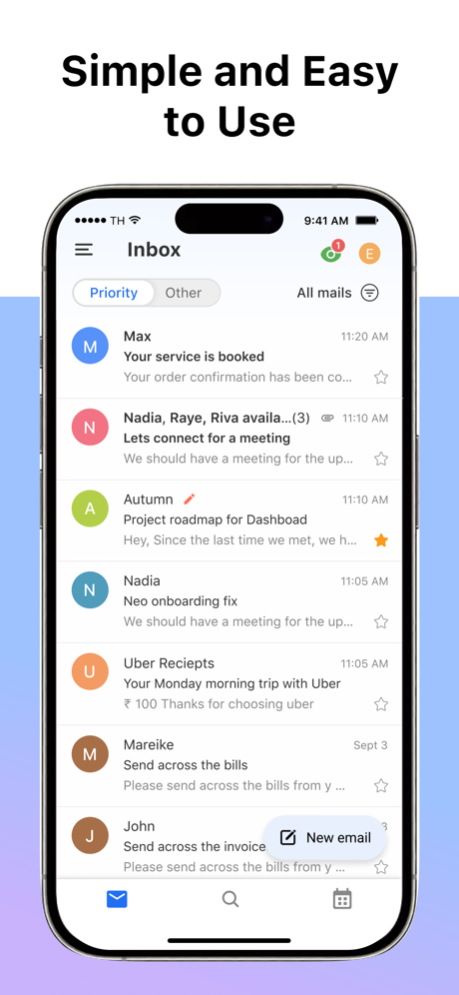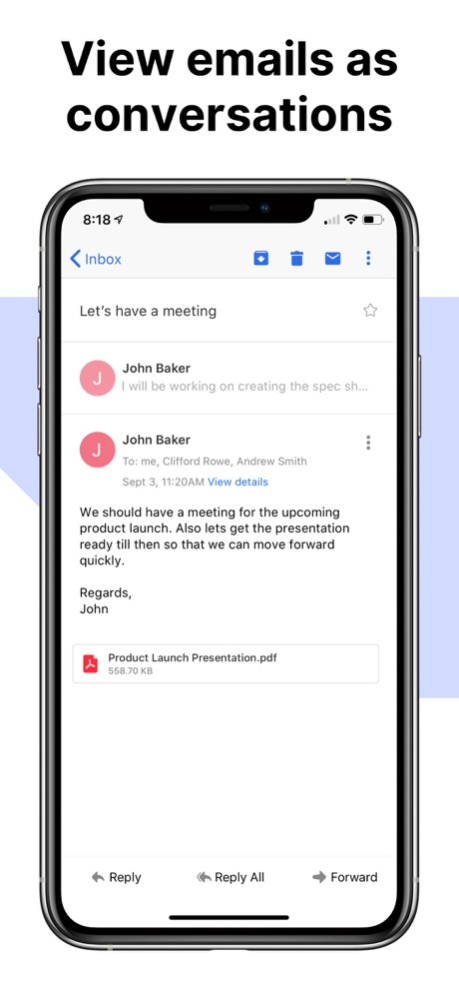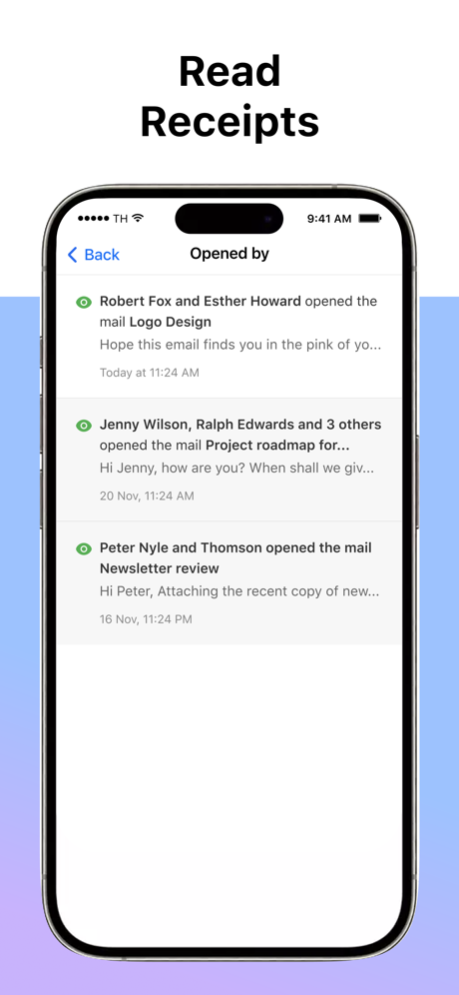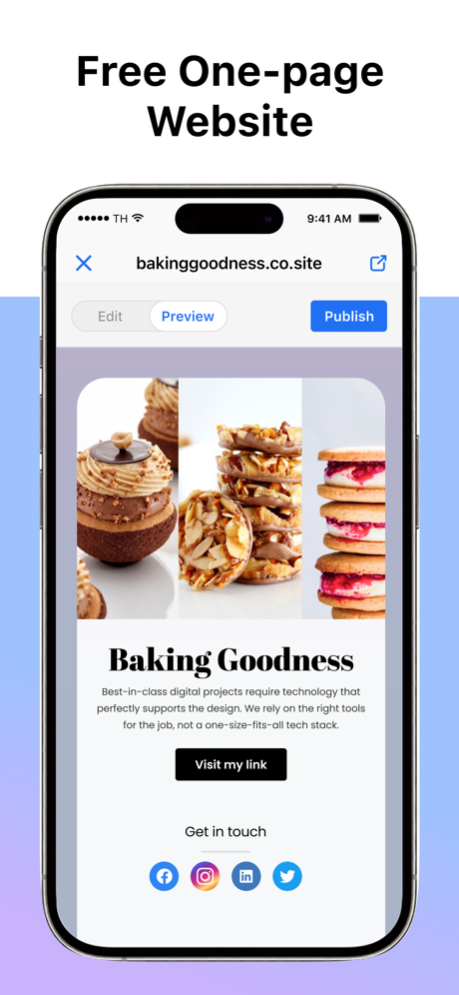Neo Mail 5.12.2
Continue to app
Free Version
Publisher Description
Neo is the first professional email suite designed to help grow your business. Neo helps you build your brand with your very own custom domain, comes with powerful features including read receipts and an in-built calendar, and makes emailing a delightful experience.
Start by setting up a Neo account for your business today.
Neo comes with:
Custom Domain
No domain? No stress! Get a free domain from Neo to create your business email address on. You can also connect your existing domain.
One-page website
Double down your digital presence with a pre-designed one-page website to match your business email address.
Shared Calendar
You can share the inbuilt calendar with your teammates and manage your schedule efficiently.
Appointment Booking
Enable people to find time on your calendar and seamlessly schedule meetings with you.
Read Receipts
Don’t wonder if your recipients opened your email–get notified right when they do and plan your next steps.
Email Templates
Save time with preloaded email templates, or save your frequently sent emails as templates to reuse later.
Follow-up Reminders
Remember to follow up with clients and customers at the right time if there is no reply..
Signature Designer
Use our beautiful templates to stand out with your email signature–add your contact details, links, and a picture.
Undo Send
Don’t fret over a typo or a missing attachment! Retract your email and make the required changes.
Email Alias
Create aliases to keep your actual email address hidden if you don’t want to share it on some sites.
Advanced Antispam and Antivirus
Ensure enhanced account protection by keeping unwanted attackers and senders at bay.
Want even more? You can write to us at hello@neo.space with feature requests, and we’ll be on it!
Apr 11, 2024
Version 5.12.2
Bug fixes and performance improvements
About Neo Mail
Neo Mail is a free app for iOS published in the Office Suites & Tools list of apps, part of Business.
The company that develops Neo Mail is Flock FZ-LLC. The latest version released by its developer is 5.12.2.
To install Neo Mail on your iOS device, just click the green Continue To App button above to start the installation process. The app is listed on our website since 2024-04-11 and was downloaded 5 times. We have already checked if the download link is safe, however for your own protection we recommend that you scan the downloaded app with your antivirus. Your antivirus may detect the Neo Mail as malware if the download link is broken.
How to install Neo Mail on your iOS device:
- Click on the Continue To App button on our website. This will redirect you to the App Store.
- Once the Neo Mail is shown in the iTunes listing of your iOS device, you can start its download and installation. Tap on the GET button to the right of the app to start downloading it.
- If you are not logged-in the iOS appstore app, you'll be prompted for your your Apple ID and/or password.
- After Neo Mail is downloaded, you'll see an INSTALL button to the right. Tap on it to start the actual installation of the iOS app.
- Once installation is finished you can tap on the OPEN button to start it. Its icon will also be added to your device home screen.